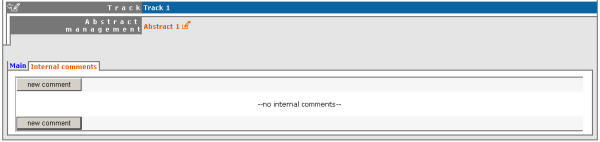Track Co-ordinators Guide Track Co-ordinators Guide | ||
|---|---|---|
| Prev | Chapter 1. Track Co-ordinators Guide | |
 Track Co-ordinators Guide Track Co-ordinators Guide | ||
|---|---|---|
| Prev | Chapter 1. Track Co-ordinators Guide | |
Once in the my tracks area you can click on the small red pen  to the left of the track name to access the co-ordination area of that track.
to the left of the track name to access the co-ordination area of that track.
The abstracts Tab lists all the abstracts that have been submitted for your track and their status.
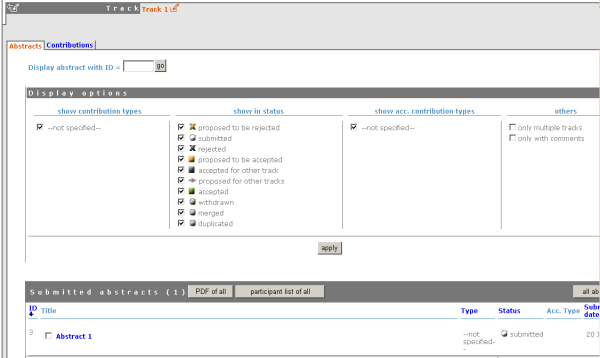
If you click on an abstracts name you will be taken to the abstracts management area from here you can view the abstracts details and propose whether you want to reject, accept, mark as duplicated or suggest the abstract for another track.
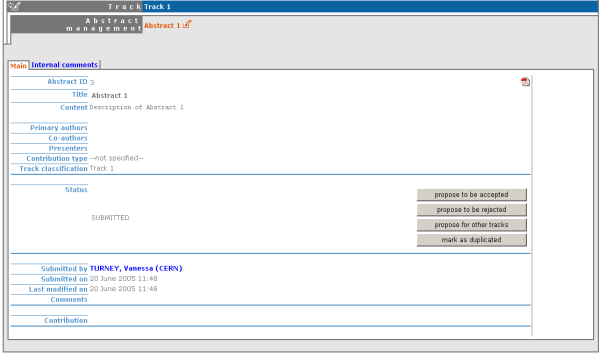
The internal comments Tab allows you to view and add any comments attached to the abstract.