 Submitters Guide Submitters Guide | ||
|---|---|---|
| Prev | Chapter 1. Submitters Guide | |
 Submitters Guide Submitters Guide | ||
|---|---|---|
| Prev | Chapter 1. Submitters Guide | |
Once in the my contributions area you can click on the contribution name to view the contribution details and start submitting material.
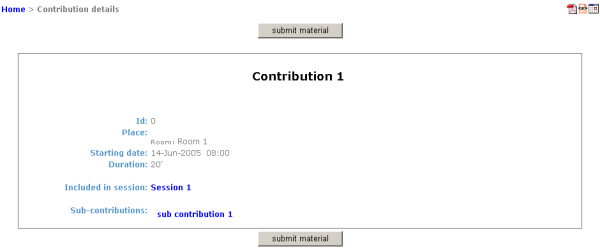
Once you have clicked on 'submit material' you are presented with a screen to let you submit.
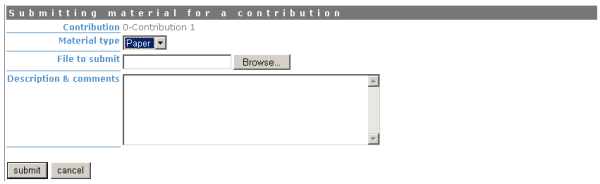
You have the choice of which material type you want to submit, to upload a file and to enter a description or comment.
When the material has been submitted it will appear in the contribution details