 Indico Administrator's User Guide Indico Administrator's User Guide | ||
|---|---|---|
| Prev | Next | |
The Administration Area controls the whole of Indico, anything you modify or add from here can be used throughout the whole program. From here you can change general information about your version of Indico, manually add, activate and modify accounts, add more than one login for a user, delete addition logins and you can assign users to groups You can also define domains for use with Access Control throughout Indico and you have control of any maintenance.
From the Main tab in the administration area, you are able to modify the system title, the organisation, the support email and address. You can also add or remove users to that administration list; this means they have full administration access throughout Indico.
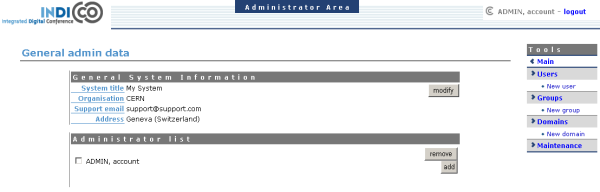
The Support email address you add in the General System Information will appear as the overall general support contact this will appear at the bottom of all the Display Areas:

However if a problem occurs within the program and an error report needs to be sent this will be sent to the developers not to this support email.